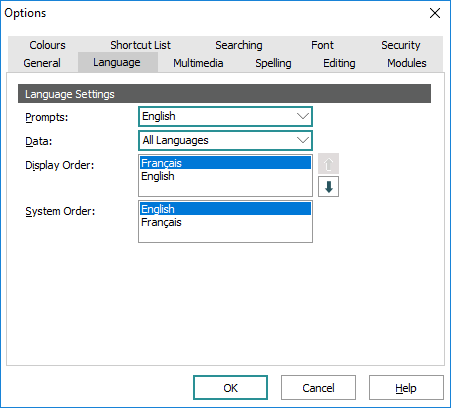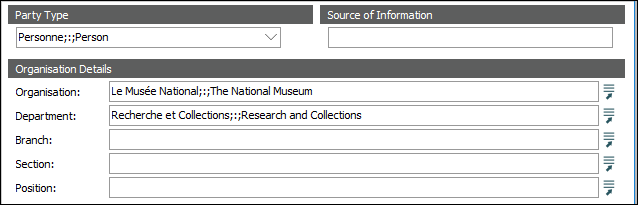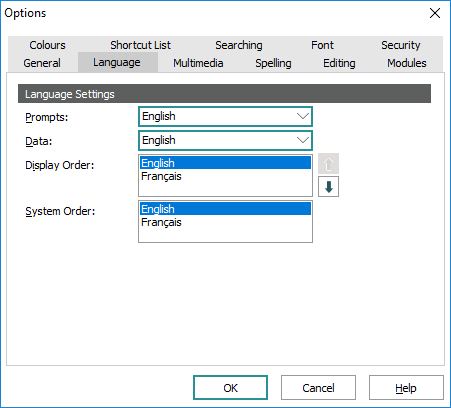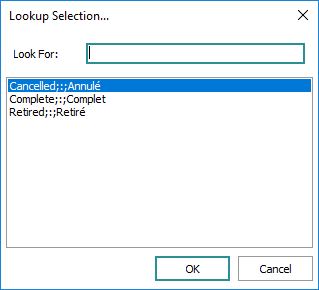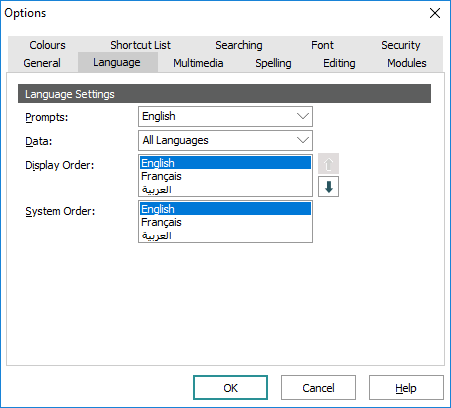
Note: If EMu is configured to support only one language, both the Data and Display Order controls are disabled. The Prompts control is always available.
|
Option |
Description |
|---|---|
|
Prompts |
The language selected here determines which language is used for all labels (prompts) in a module window (i.e. the names of fields, menus, tabs, etc.). Tip: The language used for Prompts and Data can be changed simultaneously using the Language drop list on the Tools tab of the Ribbon. |
|
Data |
The language used for labels (prompts) and for data (values entered into the system) is the same by default. However, it is possible to select a different language for each: labels (field names, menus, etc.) could be French, with the data in English for instance. Note: In single language versions of EMu the Data drop list is disabled. The settings shown in the image above indicate that prompts will display in English and data will display in all available languages. We could choose to select French from the Prompts drop list and English from the Data drop list. Note that by default it is not possible to edit fields in a multilingual version of EMu when only one language is set to display: to edit data, All Languages must be selected in the Data drop list in the Options box.
Setting the Edit Any Language Registry entry to Tip: All Languages can also be selected from the Language drop list on the Tools tab of the Ribbon. |
|
Display Order |
In a multi-language environment it is possible to specify the order in which languages are displayed in fields in the EMu client. Note: It is necessary to select All Languages from the Data drop list in order to see all available languages in fields. The Display Order box lists each supported language. Select a language in the Display Order list and use the arrow buttons beside the list to change the order in which data in each language displays. For instance, if the supported languages are English and French, the following setting specifies that values in French will display in fields in the EMu client before their translation in English:
This will result in data displaying as follows:
NoteSome facilities in a multi-language version of EMu (Lookup Lists, for instance) always show content (strings) in all available languages, even when a single language is selected in the Data drop list: i.e. if a translation exists, it will always be shown. Note: By default, in a multi-language environment it is not possible to edit fields unless All Languages has been selected. However, the Edit Any Language Registry entry allows authorized users to edit fields when a single language has been selected (from the Data drop list or from the Language drop list on the Tools tab of the Ribbon). For example, if a Lookup List box is displayed, all available translations are always shown. This allows users to select the correct entry based on context. This is important where a term in one language has multiple terms in another language. To demonstrate: the French word voiture may be translated to English as car but also as carriage (as in a train carriage). As such there are two possible Lookup List entries for voiture: voiture;:;car If the Lookup List only displayed the French entries when French is the data language selected, it would not be clear which variant was required. By showing all languages (even when only a single language is selected in the Data drop list), it is possible to decide which entry is correct. Language data in these facilities is displayed in the order specified in the Display Order list. With these settings, prompts and data will only display in English in fields in a module:
However, in Lookup Selection boxes, English data will display before the French translation:
Tip: In general, when a single language is selected for displaying Data, the same language should appear first in the Display Order list.
|
|
System Order |
Displays the supported languages in the order defined by the Supported Registry entry. The System Order defines the order in which data is stored in EMu. It also defines the order in which data must be submitted for importing into EMu. Note: Since the order is defined by a Registry entry, it cannot be adjusted via the Options box.
|
Tip: Details about Language Registry entries are available in Support for multiple languages.